Fortunately for security integrators and dealers, there is a good selection of business management software available, designed specifically for the security industry. In general, it’s tailored to the way integrators manage their sales efforts and do site walk-throughs and system designs, proposals and estimates. It assists with project management including security installations. It helps track inventory, with special integrations with security products distributors. It helps technicians in the field provide comprehensive on-site service and helps customer reps in the office be fully informed when speaking with customers. And, it makes invoicing and billing an easy task for businesses that are modeled on recurring monthly revenue. That’s just the start.
The result of having software that is well-suited for your operational workflow is better efficiency, tighter consistency and sounder performance — a win/win for your business and your customers and partners. SDM spoke with three security dealers and integrators who explain how their software of choice really helps their business.
Peak Alarm
“You can’t just pick up a normal ERP and run an alarm business, because we’ve got this thing called RMR,” says Fred Johnson, chief financial officer and vice president at Peak Alarm, Salt Lake City, Utah, ranked No. 39 on the 2022 SDM 100. “And if you don’t have a software that tracks your recurring monthly revenue … you’re not going to be able to run your business. I need to know how many customers I have, what deferred revenue I have, how much I can recognize, when to bill those customers, how to do pay-rate increases for those customers. When you get into the tens of thousands of customers, I can’t do that manually.”
Peak Alarm uses SedonaOffice software from BOLD Group, which Johnson describes as “the backbone of our business.” At Peak Alarm the software enables service personnel to work productively in the field; helps employees deliver exceptional customer service; facilitates inventory management; and provides detailed financial reporting to executives and managers, among other tasks.
Using the recently updated field service technician app — called Sedona-X Mobile — Peak Alarm’s service technicians and installers have access in the field to everything they would have in the office, including all of the details about a customer’s system. “They can add parts to a job, create an invoice for the customer, take a payment from the customer. They can look at their schedule, put in a service ticket. It’s really powerful, powerful software that Sedona offers,” Johnson describes.
In addition to tracking and monitoring inventory, the software facilitates all of Peak Alarm’s purchasing. One of the most beneficial features for the company is an interface with security products distributor ADI. “Sedona has an interface with ADI in which ADI pushes their pricing into Sedona, so I don’t have to have somebody manually input it. I can enter purchase orders into Sedona and it gets sent off to ADI. ADI will download their invoices and receipts to me in Sedona so it takes out the burden of all that input and output. Since we buy about 90 percent of our product through ADI, it’s wonderful,” Johnson explains. He says because of that interface, Peak Alarm’s three-person accounts payable department was able to be trimmed to just one person.
Johnson also benefits from the software indicating when a customer may be at risk of canceling. Because the business management software meshes with BOLD’s central station monitoring software, which Peak uses to automate its central station, Johnson is able to identify customers that aren’t engaging with their systems, or perhaps they’ve missed some payments. The software provides reports that identify such accounts so that someone can reach out to try to save them before they cancel.
The software also helps Johnson manage the process of setting price increases, which he says is a concern in the industry. The Sedona software tracks the date of the last price increase and sets an agenda for which services should be increased, by how often and by how much. “It makes it all very painless to me and, frankly, because of that I am able to increase my customers year after year about 5 percent. I can also make sure I cap it [because] I don’t want to have a loyalty penalty,” he describes.
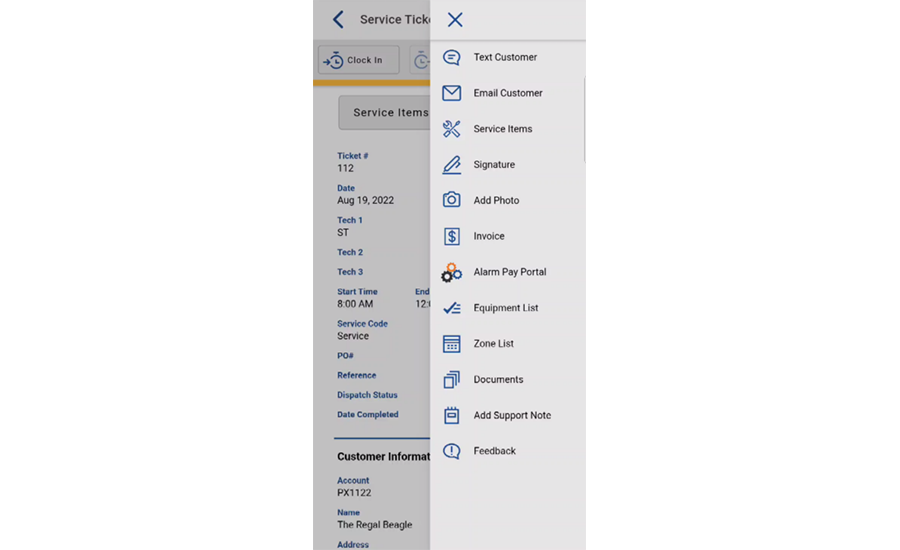
Cornerstone Billing’s mobile app puts power in the hands of technicians by allowing them to perform many functions in the field, such as requesting directions to a site, clocking in/out, reviewing parts lists, adding photos to a customer’s file, invoicing customers and more. // IMAGE COURTESY OF CORNERSTONE BILLING
Tech Systems Inc.
Terry Rivet with Tech Systems Inc., Buford, Ga., began using System Surveyor software before his company, Securitronics, merged with Tech Systems last year. It provided the tools to do site surveys and help with design work. “We could then share that information with our subcontractors and our clients so that everybody was on a common platform of knowledge,” Rivet describes.
Since the merger, Tech Systems — a 100-percent employee-owned company ranked No. 12 on the 2022 SDM’s Top Systems Integrators Report — has seen the value of System Surveyor and is now looking at rolling it out across the company.
Rivet’s team of sales engineers usually receive floor plans of a property before doing a site visit, which they then load into the software. Using a mobile platform they walk the site while designing and laying out devices on the floor plan. This could include anything from video cameras and card access devices to intrusion alarm and gunshot detection sensors. On site the customer can provide immediate input into the design. Back at the office that information is transferred to an estimator who starts preparing an estimate while the sales engineer writes the scope of work, saving time in the quote-generation process.
“Once the quote is written, we use System Surveyor to attach drawings to that same quote that goes to the customer so it then becomes a document they can look at and remind themselves of things such as where card readers are going, where cameras are going to be and what their field-of-view is. I can invite a subcontractor to view that file online and they can see where I’ve plotted devices and they can either go to the site to complete their walk-through or they can quote the labor that’s needed to install those devices,” Rivet says.
The documents give all installation technicians the same information about the client’s site. This includes lists of equipment, maps, photos and device locations. If a customer questions anything about the installation, technicians can pull up that information right away. If installers make changes in the field, they can adjust the maps as they go along. Eventually that map becomes a service tool to know where things are, especially for technicians who’ve never been to the site, Rivet says.
“The information-sharing is key to us, end to end. I have one customer specifically who has access to our maps and they keep those maps up in their command center so that they also know where all the devices are,” he says.

BOLD Group’s new Managely software is designed to help security professionals be more predictive about their businesses, by giving them insight into practices that, if adjusted, could lead to greater profits. // IMAGE COURTESY OF BOLD GROUP
“It has streamlined our estimating process. It saves us time, which as we all know saves money. It has allowed us to level off with the consistent information process so we can communicate between different departments and everybody knows what the end game is. I’m sharing information between a sales person, an estimator, to a project team that has to review documents before they get written up in a proposal,” Rivet describes. Using the software helps Tech Systems cut down on meeting times, questions, design challenges, and saves money when possible.
From a customer standpoint, being able to provide a customer more information today is key, Rivet notes. “They continually ask questions and the more we can share that information, the more we become a trusted advisor. The more we become a trusted advisor, the better we do with our partnership with our clients and our partnership with our employee-owners.”
Alliant Security
Alliant Security, Idaho Falls, Idaho, operates the bulk of its business using simPRO Enterprise. The company serves the Rocky Mountain region and focuses on a core customer group of financial institutional with up to 20 branches, as well as other commercial customers.
The security company relies on the software for managing sales, from quote-building and beyond. It also handles project management and job costing, service and maintenance. “The enterprise solution has a maintenance planner that we use to schedule all of our maintenance and inspections, preventative maintenance and contractual obligations,” says Shane Leavitt, COO/Integrator at Alliant Security.
He appreciates the software’s robust project management tools, describing that it allows Alliant to manage projects whether they’re valued at $1,000 or $200,000. “Revenue is one thing, but time frame is another. We can have projects that last a half-day to six months and simPRO manages that very well for both situations,” Leavitt says, adding that it provides what’s needed for the longer projects, such as GHANT charts and triggers, etc.
Alliant also uses the simPRO mobile app for its technicians in the field, noting that they can do everything on their phone that they could do on a PC. “It’s highly functional. It has features like technician notes and talk-to-text capabilities — everything that you think you should have in a mobile app it does. ... They can pull up the complete service ticket and have the customer sign it; we could even invoice at that point. It’s pretty seamless and has saved us a bunch of time,” Leavitt says.
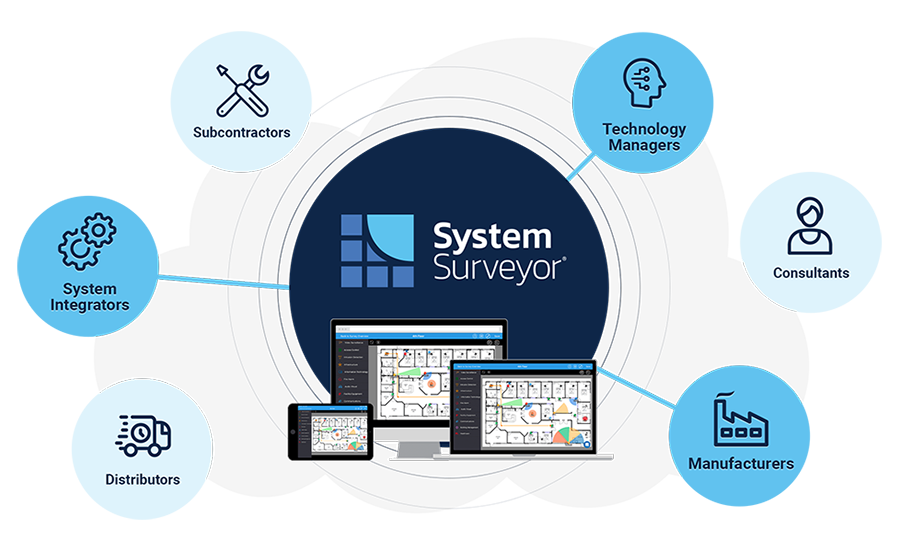
Business software, such as collaborative system design tools, enhance the overall customer experience and partnership between end users, system integrators and other vendors by streamlining site surveys, workflows, professional design and accurate budget estimations. // IMAGE COURTESY OF SYSTEM SURVEYOR
He describes the software’s reporting capabilities as “fabulous,” especially at the executive and management level. “They have a lot of reports on contracts and our service times. I really like the response time reports because we’re contractually obligated for response times. The information that it gives at each stage — from the time the ticket is created, how long did it take us to be on site, from on site to closing the job, from closing the job to billing the job, and from start to finish — that’s typical of simPRO reports. It gives you very specific drilled-in data, but in that same report you have the big picture. So not only does it apply to my service manager or the lead technician in that territory, but it applies to me as the COO when I’m trying to look at the big numbers,” Leavitt says.
Using this business management software has been essential for Alliant Security’s growth, especially since the company has gone from having all employees in the same office to now having about half of their employees in remote locations to be nearer to their customers.
“To have everything digital has been great, where we can all have one location where we do everything. All of our operations in the business are in that one system; we don’t have project management going on in spreadsheets and service in some other ticketing system. Everything is in one location all tied to the specific site, so we can get better data on that site. It’s nice to have one clear spot for the scope of work; everybody’s working off the same scope and you can put as many attachments as you need,” Leavitt explains.




